

Convert your Word files into text with our free Word to Text Converter with just a single click.
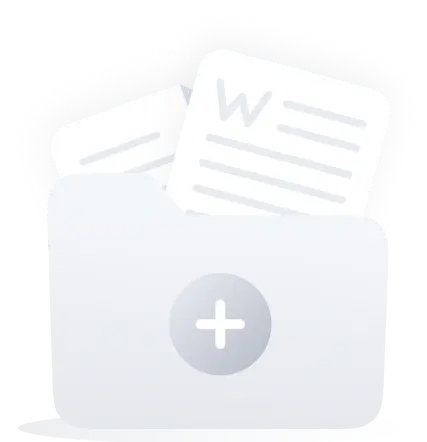
ADD DOC
Advertisment
Our Word to Text Converter is designed to help you accurately convert Word files into copyable and editable Text, in a matter of seconds.
Follow these steps to convert Word to Text by this tool;
Here are the reasons why our free Word to Notepad Converter is worth using:
The Word to text file converter is a fast tool, allowing you to instantly convert Word to Text files.
Unlike some other file converters, our Word to TXT converter is a web-based online tool and demands no downloading or installation of any software.
One prominent reason to choose the Word files to text converting tool is its preciseness and reliability. It preserves the actual text formatting and integrity. It minimizes the data errors and loss.
Our free Word to text converter tool comes up with an easy-to-use interface. You can effortlessly upload Word files, convert them, and download them with just a few clicks.
This tool offers batch file conversion opportunities that are helpful for users who need to convert multiple Word files. As a free user, you can simultaneously convert 3 Word files to text, and 50 Word files if you are a premium user.
We guarantee the 100% security and privacy of your files. Our tool protects your sensitive data with 256-bit SSL encryption.
The Word to text converting tool is integrated with multiple other file converters including; image to text, JPG to Word, PDF to Word, Text to Word, JPG to PDF, and more.
Open the Word to text converting tool, import your Word file, and click the convert button. Our tool will instantly convert Word to Text, which you can copy and save.
Yes, you can use our online tool on mobile devices as it is compatible with smartphones and tablets.
This tool is very fast and barely takes a few seconds to complete the Word to Text file conversion process.
Yes, you can upload multiple Word documents at a time. Our tool can efficiently do batch processing and simultaneously convert multiple word files to text.
Yes, our document to text converter allows users to directly do the necessary editing in the converted text in the output box.