

Ofrecemos una herramienta en línea para convertir Jpg a Word. Sube una foto a nuestro convertir de imagen a word, recibirás tu archivo doc inmediatamente.
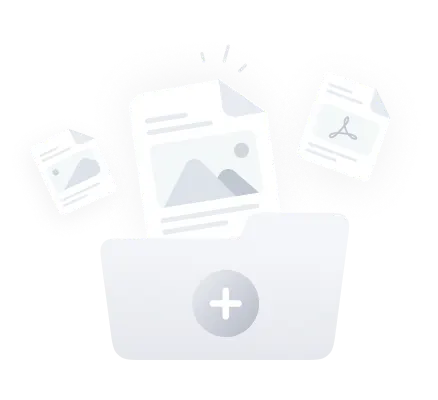
Subir imagen aquí
Toma una foto o Seleccionar desde La dispositivo.Advertisment
Conozca nuestras otras herramientas
JPG text will be converted into an editable Word document (Docx) using our online JPG to Word converter. With this image-to-text converter, you can convert JPG/JPEG, JPE, JFIF, JIF, JFI, BMP, PNG, and TIFF files.
Typing text manually can be time-consuming, so use our JPG to Word converter to edit your text.
To convert an image to an editable Word document, follow the instructions below.
Following are some of the important features of our jpg to word converter.
There are several other upload options available for this image to Word conversion. The options listed are:
You can translate images containing mathematical equations with this online image to word converter.
You have two options after converting the JPEG file to a Word document: copy the text to the clipboard or download it as a Word document.
You can use our free JPG to Word converter without registration or login, as it is not required.
No. Obviously, imagetotext.io offers a complete image-to-text converter. In other words, we can handle various image files in addition to accurately converting your JPG files to documents. JPG/JPEG, JPE, JFIF, BMP, PNG, and others are just a few examples.
All platforms are supported by our online JPG to Word converter, including Android, Mac, Windows, iOS, and Linux. So, no matter what device you use, you can instantly access this online JPG to Word converter without having to adhere to strict guidelines. Every time you use our JPG to Word tool, you'll also receive a high-quality converted file, and the results will be stunning on all devices.
The JPG to Word converter is integrated with many other tools you can use for different purposes. Notable tools include: Image to Text , JPG to PDF , PDF to Word , Photo Translator , Text to PDF , Text to Word , QR Code Reader , and more.
The main difference between JPG and JPEG in terms of technical specifications is the character count. Because some versions of Windows only supported file extensions with three-character names, JPEG was changed to JPG. It's the file type used by virtually all devices to store photographs. Due to its small size, JPG is the ideal format for uploading and distributing files online.
Doc is the document file type primarily used by Microsoft Word. It's considered the optimal format for creating, sharing, and reviewing documents. It allows users to create documents from scratch or modify one that has already been created without causing any inconvenience.
Languages:: 中国人 OCR, Bahasa Indonesia OCR, dansk OCR, Deutsch OCR, English OCR, español OCR , français OCR, Italian OCR, 中国人 OCR, português OCR, română OCR, svenska OCR, čeština OCR, русский OCR, ไทย OCR, 한국어 OCR,