

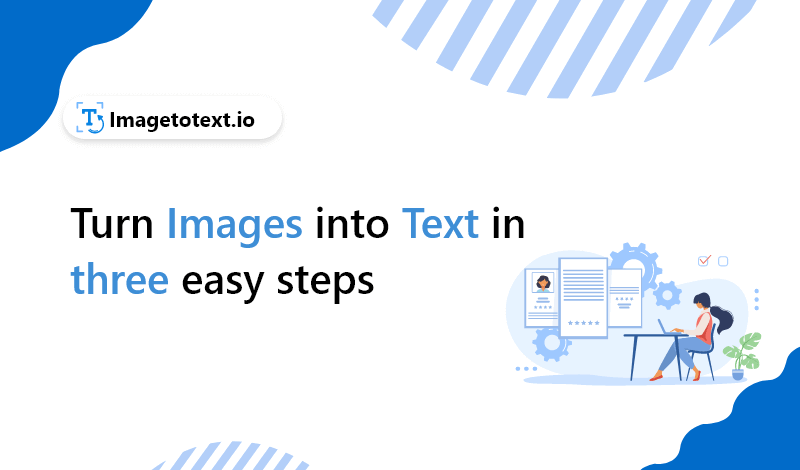
Are you looking for an easy way to turn images into text? There are a great many options available that claim to do this work easily. Reasonably, you may need that text for assignments, reports, or writing associated work.
Whatever your reason may be, you need an easy and accurate way. Unfortunately, not every option is worth using, especially in this whirlwind of activities. We have plunged into the stream of high-speed working where finding a quick-fix is pertinent yet difficult.
The world is moving at the utmost speed; hence you cannot win the race without updating your gear constantly. Therefore, you should use an intelligent Image to text converter developed with AI.Such a good tool does efficient decision-making and complete extraction of your data in no time.
It is just like giving the ethereal powers of seeing and understanding to a machine.
Its mechanism is based on identifying the characters and extracting them. But this process is not that simple as it seems. Let us divide the whole mechanism into three steps:
OCR first does preprocess to increase the chances of successful recognition of characters. Characters are recognized based on their readability and clarity of an image.
Even we cannot understand smudged writing, let alone the machine. For greater image clarity, the device removes any blots of unwanted signs that make recognition difficult.
Step 2 corresponds to extraction. Before extraction, the characters are recognized and matched with the data already available inside the device. First of all, the device is trained with bulk data, and with time it starts understanding the fed data.
In this stage, the text is trimmed to get the simplest version of it. That trimmed text is easily recognized because it matches the characters and fonts. At last, the content is copied from the image.
The last step in the working of an image to text converter is a tailor-made approach. Different enterprises use different techniques to make their tools work-specific.
Generally, in this stage, the device may contain a grammar checker to check lexical mistakes in the text and reproduce the best version. Besides, some use it to read large strings of codes, and others may use it for identification purposes. Hence, this step is application-oriented.
Nowadays, every organization has developed automated identification systems. This system uses image to text converters that extract useful information. It is primarily important for security purposes. Moreover, this technique is used for data entry.
As a real case example, you can witness the working of immigration centers at airports. First, the personnel sitting on the other side of the booth demands you to give original passports for scanning. Then, they scan your documents and extract useful information that may include your name, passport number, and your address.
Over the years, our payment methods have drastically changed. First, we have been using the barter system to exchange goods, then came the paper currency we are to abolish soon.
Nowadays, online transactions and payment methods are becoming common day by day, presumably, due to ease in buying products. People are using OCR to scan their customers’ banking details such as account numbers and IBAN in cross-border shopping.
Those numbers are unique and contain long strings of numbers often difficult to remember.
Different brands are focusing on new techniques to market their products. OCR is one of the major technology that they are using. It is helping them to increase their outreach, customer engagement, revenue generation, and data collection.
One of the major techniques in marketing your product is to know your customers’ trends and behaviors. This technique can provide useful information regarding their demographics, age groups, and most importantly, their behavior patterns- how often they buy your products.
Many a company is using promotional codes to increase engagement among their customers. They have launched their products’ apps that scan those codes and, in return, show awesome promotions.
Converting images into text means extracting the text present in an image and getting it in soft form. At last, you can use that text for your purposes.
There are three simple steps to perform:
Step 1: Enter the image into the image to text tool by uploading or simple copy-pasting.
Step 2: Extract the text from the image using a call to action button that may be an extractor convert button.
Step 3: Download your extracted text by clicking on the download or save button.
These are the three simplest steps for text extraction. Once you get a reliable and efficient image to text tool, you can get your desired results in seconds.
Technology has made our life. People are using AI and OCR to get a difficult task done in no time. You can’t imagine the labor behind manual identification of documents, old school typing of text for data entry.
Those old methods consume a great amount of time that you can be utilized on other resourceful tasks. Hence, an image to text tool solves is the easiest way to get your work done.