

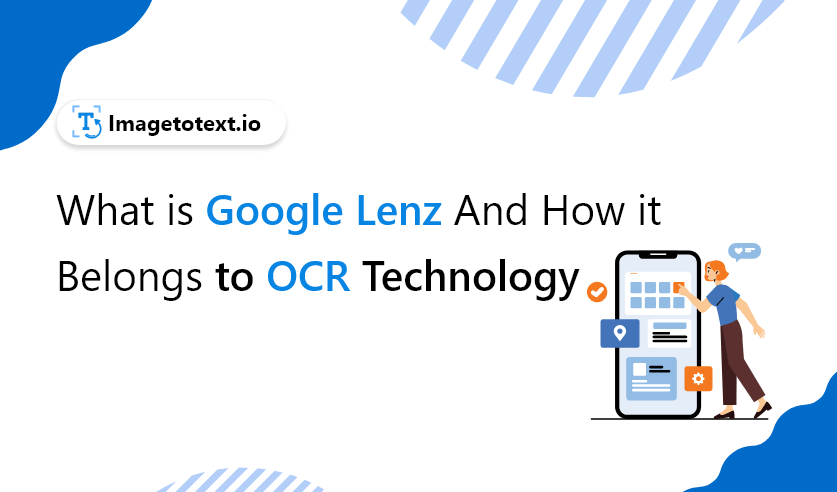
Optical Character Recognition (OCR) Technology has been making rounds in the market as one of the most revolutionary Ai based technologies in the world. The basic idea behind OCR is text extraction from images or even real-life objects.
Considering how useful this technology is, all tech giants in the world are trying to capitalize on the potential benefits that it has to offer.And now, Google has also introduced its OCR technology and they have named it the Google Lens.
If you don’t know anything about Google Lens or how it incorporates OCR, then this article is for you.Let’s get straight to it and talk about Google Lens and how it belongs to OCR technology.
Google Lens is artificial intelligence and OCR-powered app by Google. This app features deep machine learning and combines with OCR to offer remarkable power to its users.
With this app, a user can take the image of an object in real-time and the app will allow you to extract text from it. You can copy the text easily and use it in any other app that you want.
Along with that, the user can also do an online search based on the text that the app has extracted from an image.
Google Lens is a powerful app that seems almost like magic. For example, you can use it to take an image of an object and the app will tell you what it is and where you can find similar items online.
The text extraction features are incredibly powerful as they help students, business professionals, and even tourists copy, save, and translate text to any language that you want.
Google Lens is a blend of Ai and OCR technology. It combines both these technologies to create an awesome user experience for the user. The OCR technology is about character recognition from images. But Google Lens goes a step further and enables you to recognize text from images that you take in real-time.
This is how Google Lens belongs to OCR technology. When you point the app to an object with text written on it, the app recognizes the text and kind of extracts it out for you in the app.
Once the text appears in the app, you can either copy and use it or you can translate it to any language that you want.
And this is all made possible with the help of the OCR technology in Google Lens. Since character recognition is the primary feature of this app, this is what tells you that it is OCR-based.
This is the best application of this app as it allows you to copy text written on an object in real life. This is useful because you can quite literally point your camera at an object with text on it and the app will highlight the text.
After that, you can simply just copy and use the text however you like. Google Lens’ OCR technology is quite powerful at extracting text from real-life objects.
This is where the real power of Google Lens shines. When you point the app at an object with text written on it, the app allows you to translate it in any language of your choice, in real-time. The best part is the translation feature works offline as well.
This feature is quite helpful for tourists who visit a country and don’t know the native language of that place.
When the app highlights the text for you, you can use the app to search online based on that text as well. This comes in handy when you want to know the meaning of a word or a phrase.
And the process for that is incredibly simple with Google Lens. You just capture the image of the text, and the app handles the rest for you.
Using Google Lens, you can take an image of an object and the app will give you items similar to that. You can go online and learn more about those items and purchase them if you want to.
This feature is great for people who love to shop and are always looking for ways to improve their experience.
Search Items Online: This app is great for people who are always looking for new information online.
You can use the app to take an image of an object and learn more about it in seconds.
And this feature works for virtually everything that is around you. This feature is more about Ai than OCR, but it is still remarkable.
Along with the OCR features, the Google Lens also offers you QR code scanning capabilities. You can use the app to scan a QR code to see the information that it entails.
This proved to be quite helpful for people who want to take their time with the search when buying items from a store.
You can use this app to extract text from offline images as well. This feature is quite great for students who want to extract useful information from an image.
You can make the static text from offline photos editable. This is also one of the examples of the OCR features of Google Lens.
You can perform all the operations on the copied text as you do on the one that you extract from real-life objects using Google Lens.
Google Lens is an incredible app that offers massive power and interactivity to its users. You can extract text from images and even real-life objects. Along with that, the app can also do real-time translation when you point Google Lens at an object.
All these features make Google Lens an amazing addition to the OCR technologies. So, check out this amazing app and let us know what you think about it.